A totally new mobile wireless storage media server
The new Seagate Wireless Plus comes included with a USB 3.0 adapter and a separate charger for use with a wall socket.
(Credit:
Dong Ngo/CNET)
The Seagate Wireless Plus is the replacement of the first device of its type, the Seagate Satellite that debuted a year and a half ago. Seagate doesn't want to call the new device the second generation of the Satellite, however, because the new name also means a vastly improved product.
I had a chance to check it out in the last couple of days and found that the new Seagate Wireless Plus indeed is a new device, though it shares the same concept as its predecessor.
Double storage, longer battery life, and better Internet/data sharing
At the core, the Wireless Plus is a 1TB (compared with the Satellite's 500GB) portable bus-powered drive, very similar to the Backup Plus that comes with a built-in battery and a Wireless-N access point. The device allows up to eight Wi-Fi devices to connect to its Wi-Fi network and then use its internal storage as their networked storage expander. The biggest feature of the Wireless Plus, however, is that you can stream digital content that it stores to all connected devices, making it a great companion for a tablet or a smartphone. The Wireless Plus now offers 10 hours of continuous battery life; the Satellite has just 6 hours.
Those moving from one place to another and want to share their hotel's Wi-Fi, for example, can also use the Wireless Plus to connect to an existing Internet Wi-Fi network and then share that Internet connection to the Wi-Fi devices connected to it. I'm using it here at CES 2013 and found this feature very helpful. I don't need to pay separately for each of my Wi-Fi devices, but I also don't need to manually add each to a new Wi-Fi network. Instead, I just to connect the Wireless Plus to the existing hot spot and everything else is then connected to the Internet.
While its Internet-relaying feature is already available with the Satellite via a firmware update, the Wireless Plus now works much better by supporting different types of Wi-Fi hot spots, including those that require you to sign in via a browser.
Despite the doubled storage space and better
battery life, the Wireless Plus manages to remain more compact that its
predecessor, the Seagate Satellite.
(Credit:
Dong Ngo)
The Seagate Wireless Plus shares the design of Seagate portable drives, including the new Backup Plus and the previous Goflex family. This means you can quickly turn it into a bus-powered portable drive by snapping in the adapter, which determines what type of connection it uses. The devices comes included with a USB 3.0 adapter but you can use any existing adapter with it.
This flexibly means you can easily use the device with any computer to quickly transfer a large amount of data. You can fill up the drive's 1TB of storage space in just about 2 hours.
When plugged into a computer, apart from working as a portable drive, the Wireless Plus also charges its internal battery. Still, it also comes with a separate power adapter and power port for regular charging. Unfortunately, it doesn't include a car charger. Despite the larger storage space and longer battery life, the Wireless Plus manages to be slightly more compact than the Satellite.
Similar to the case of the Satellite, the Seagate Wireless Plus works with a mobile app called Seagate Media, available for both iOS and Android devices. The app is now upgraded with much improved user interface and functionality to support all that the Wireless Plus has to offer. You can use this app to manage the device, and stream digital content.
The Wireless Plus' content being shown on a Samsung Smart TV via an app at a CES 2013 demo.
In addition to the mobile app, there's also an app for Samsung Smart TV, making streaming content stored on the Wireless Plus to a big-screen TV an very easy job. This also means that you can use the Wireless Plus at home.
The Seagate Wireless Plus is slated to be available immediately at the cost of $200. Check back soon for my in-depth review.
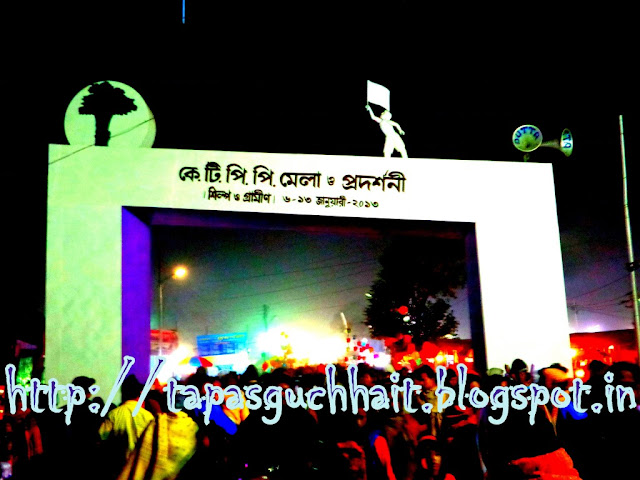

Comments
Post a Comment